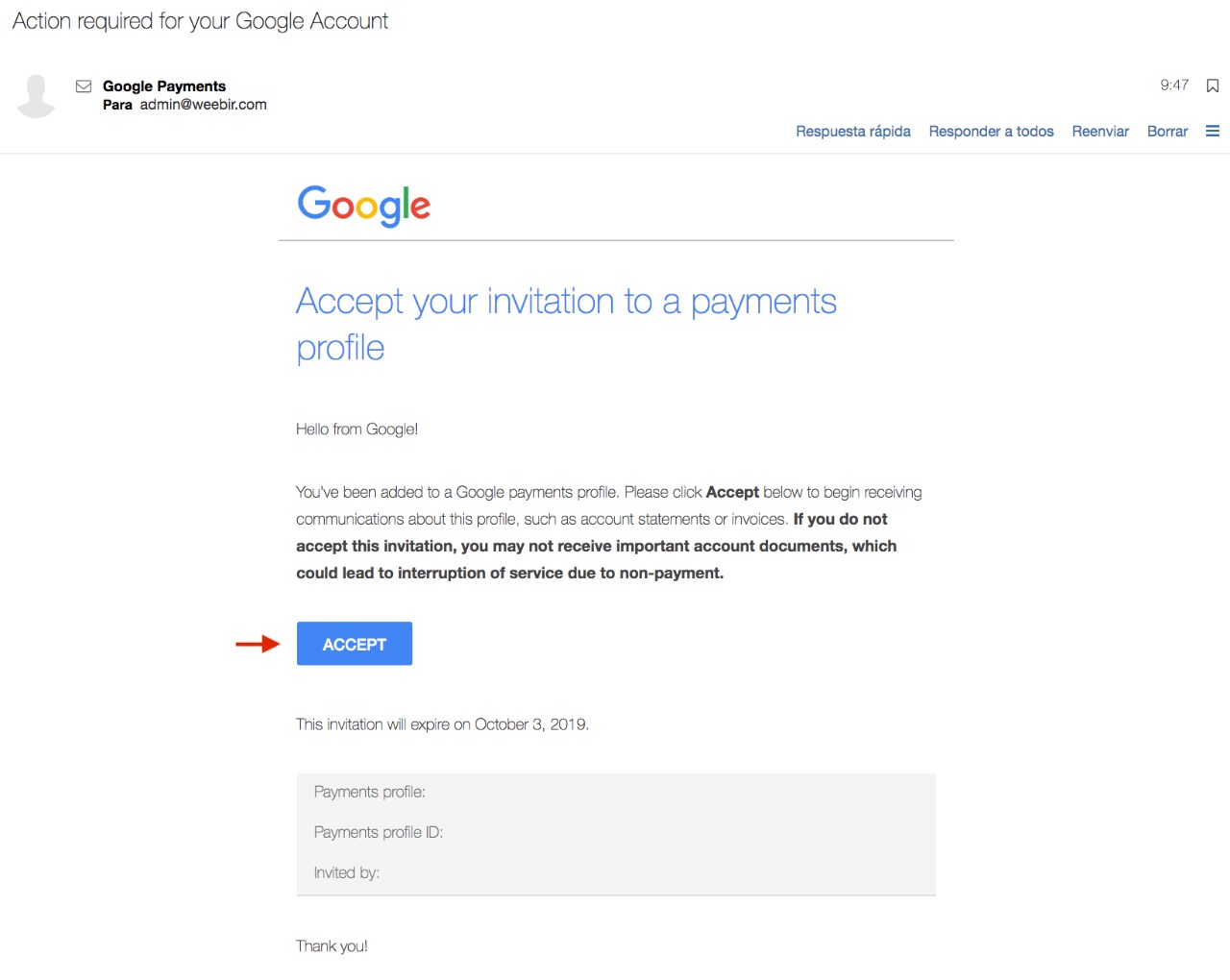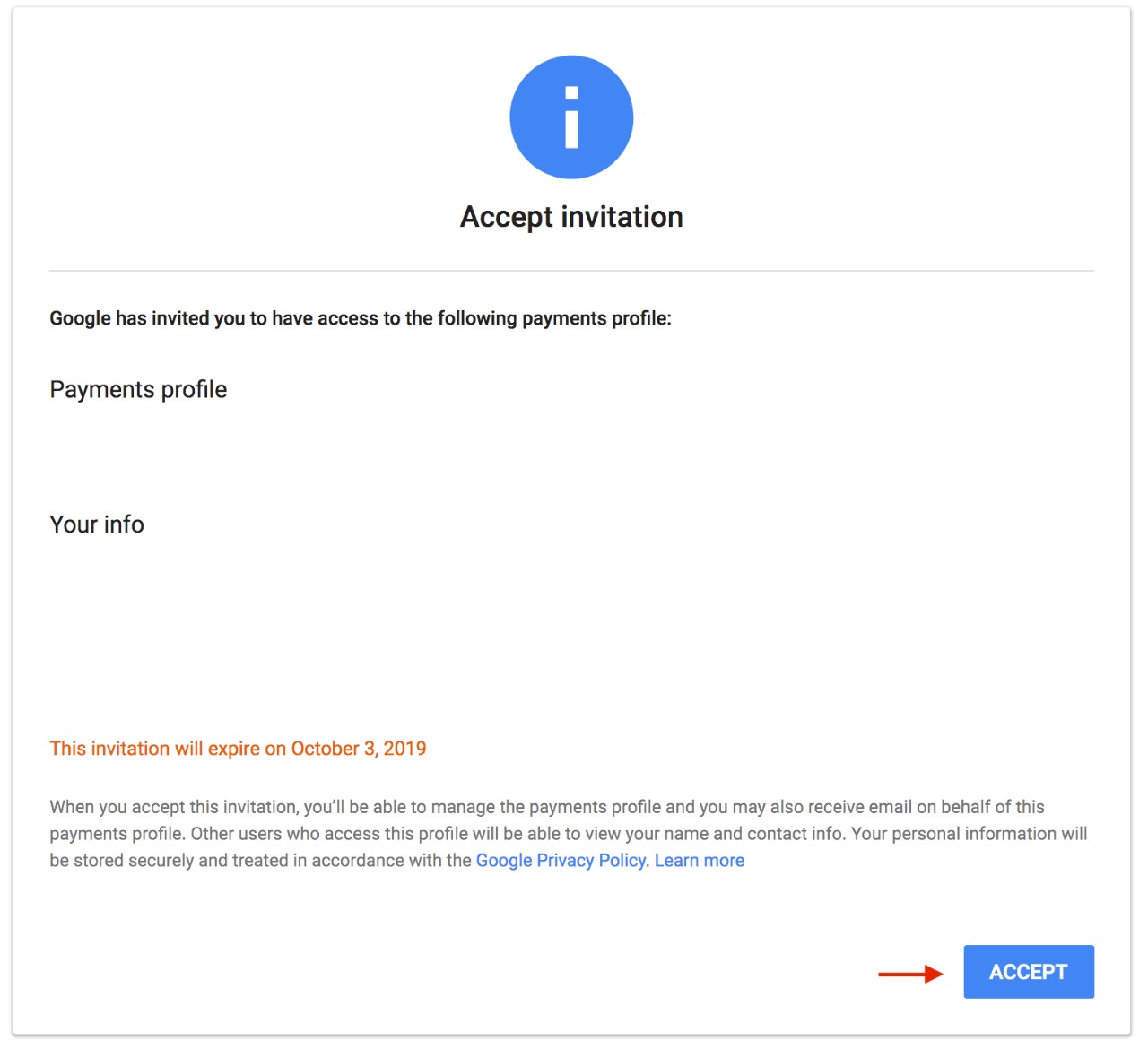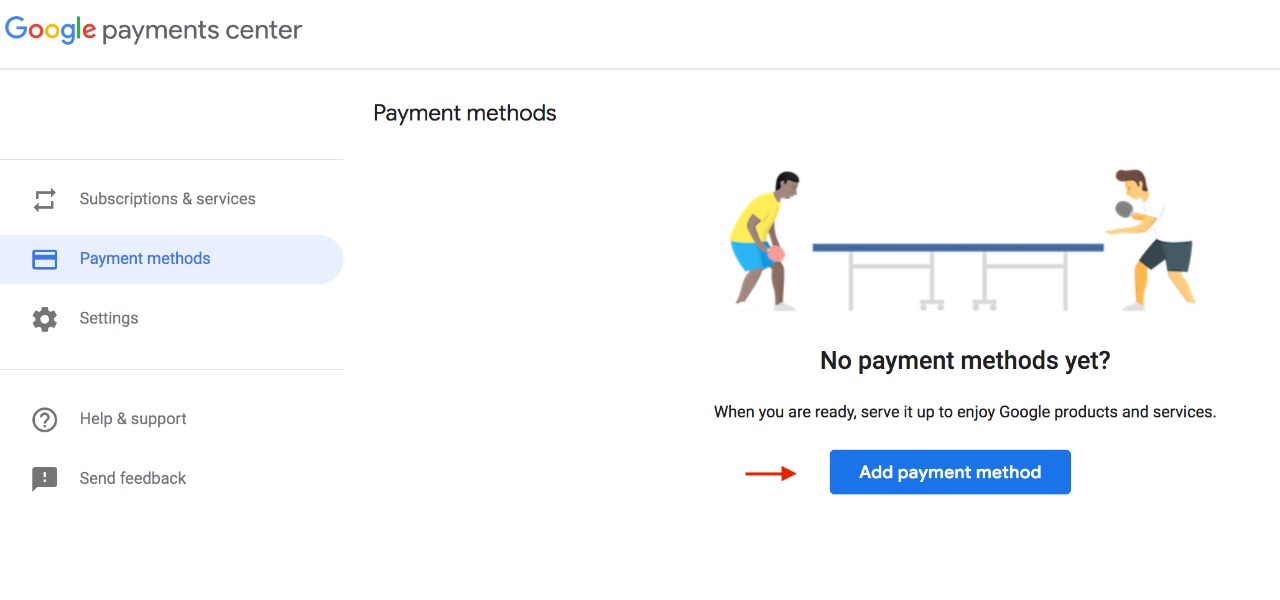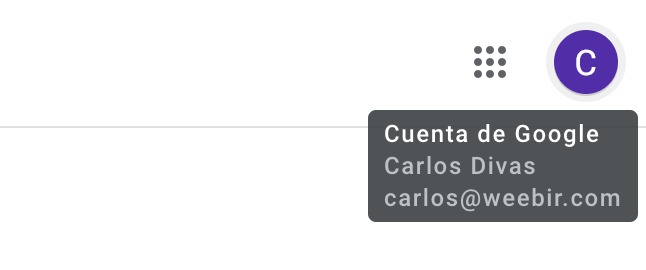STEP 1
You will get an email from Google, as shown in the picture below. You should click in the link. Check in the SPAM folder if you don’t find the email. If you can’t find it, let us know and we can send the invitation again.
STEP 2
After clicking in the email, you will be displayed a website as shown in the picture below. You should click in Accept again.
PASO 3
You should go to pay.google.com and choose “Add Payment Method”.
You will then be able to add a new method.
Note that you might be charge $1 for verification, which will be reversed afterwards.
Note - It is very important that you verify that you are logged in with the correct business email. To do so, you can hover your mouse over the circle icon in the upper right corner.
If it is not the correct email, click on the icon and choose the correct one.
If you have any questions, our team will be happy to help.